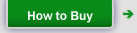DiamondTouch Immersion is a new collaboration system for connecting two remotely located teams – ideal for project updates with the client, software engineering team meetings, and more. It combines the multi-user DiamondTouch table with a second display that is vertically-mounted for video conferencing. The vertical display lets you see and hear the remote team, and the horizontal display lets you share content and interact multi-user style. It is like you are sitting at the same table with your collaborators, only without the expense of flying out the team. This is because you can see and hear everyone sitting at the table, and all participants at both locations can simultaneously interact with shared content in a way that no other system enables.
Here are the key components of DiamondTouch Immersion that are different than any other collaboration hardware or software system on the market today:
Multi-Camera Video.
When you are sitting at a conference room table participating in a video conference, life could be better. With a traditional video conferencing camera, it can be hard to see everyone. Alternatives are to use a Pan-Tilt-Zoom camera that tracks the speaker, or a system with dedicated cameras for each participant that switch-in the active speaker onto the display. These provide a better view of the one person who is talking, but you lose the sense that you are in the same room with your collaborators. You cannot see the non-verbal reactions. And you are left wishing that you were actually meeting in-person so you can tell what is really going on. Very high-end telepresence systems – consisting of multiple cameras, multiple displays, and dedicated high-bandwidth connections – do provide a good solution, but also come with a big price tag.
The patented DiamondTouch Immersion solution for seeing everyone at the table is to use a single display, two miniature webcams mounted directly onto the display, and software that finds the faces and creates a single composite video stream that can be shown at the remote DiamondTouch Immersion location. The software even allows you to provide a text label for each person, so the remote collaborators know everyone’s name!
Multi-User Whiteboarding Software.
The Achilles’ Heel for even the most high-end telepresence system is content sharing and whiteboarding. If you travel for a real face-to-face meeting with your collaborators, you can draw on the whiteboard, brainstorm on paper, and otherwise roll up your sleeves and get busy with the team. What is the point of paying for a high-end telepresence system if only thing you can do is watch a PowerPoint presentation?
With a swipe of the fist on DiamondTouch Immersion, you can share anything on your computer with the remote team. Not just share, but interact multi-user style. Each user at both locations can easily see and interact with the content. Touch the screen with your finger, you can make markups. Tap the screen with your hand, you open a pallet that lets you change your pen width or color. Interaction is not limited to one person at a time. No need to request “control”. Everyone is free to interact simultaneously. Only DiamondTouch Immersion has this capability, because only the DiamondTouch table supports multiple simultaneous users and can uniquely identify who is touching where.
Immersive Visualization Software.
If you are working with people in the same location, sharing digital or paper documents, people’s fingers, hands and arms provide a lot of context to the interaction and discussion. When someone writes on the whiteboard, you can see their hand. If you want to call attention to something on the screen, you point at it. But when you are collaborating over a telepresence system, you lose that context. Watching a moving cursor or a scribbled line on the LCD screen does not make it feel like the team is there in the room with you. That is not “immersive”.
On DiamondTouch Immersion, when one of the remote team members draws on the screen, you actually see an arm with an extended finger at the leading edge of the line as it is being drawn. The arm comes from the direction of the person who is interacting, and it appears with a colored “glow” that matches the frame of that person’s image on the videoconferencing screen. The patented method is done without cameras or complicated magic that would require a special high-bandwidth connection. The net effect is that it is plainly obvious who is doing what, and it feels as if the remote team is in the room with you.
Turnkey Solution, or A La Carte.
The DiamondTouch Immersion system includes a horizontal DiamondTouch table, a vertically-mounted LCD screen with cameras, furniture (table and chairs), and software that runs on your PC. The turnkey system costs less than a tenth of competing telepresence systems, with no recurring costs. Already have a DiamondTouch table? Looking to upgrade to DiamondTouch Immersion? No problem. We’ll provide the missing pieces a la carte.

DiamondTouch Immersion
This video provides an overview and demonstration of the
DiamondTouch Immersion remote collaboration system.
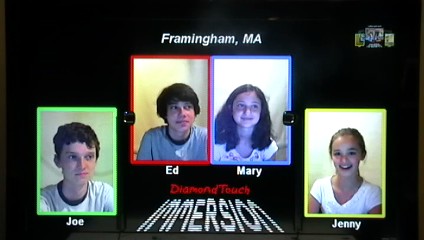
Screen-mounted cameras and video compositing software
provide clear images of all faces in a single video stream.
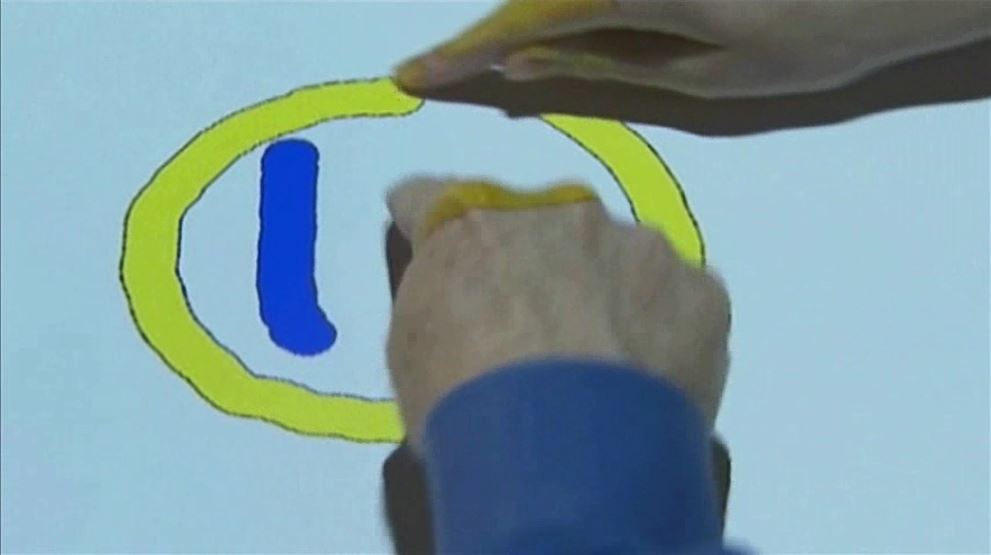
Collaborative whiteboarding tool allows everyone the
ability to annotate multi-user style - no need to take turns.
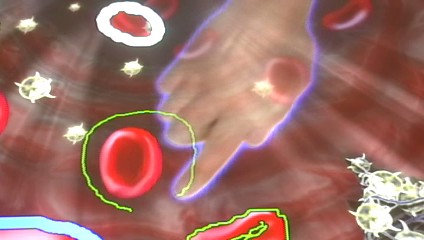
Virtual arm animations allow you to visualize interactions
from remote collaborators so you know who is doing what.
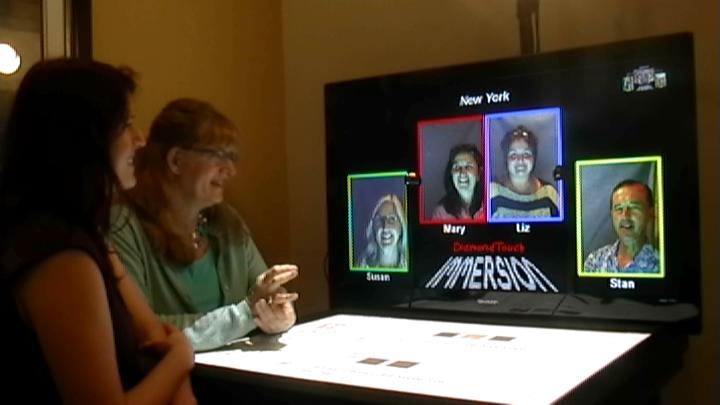
DiamondTouch Immersion includes a horizontal display for
interacting with shared content and a vertical display for
video conferencing with remote Immersion collaborators.